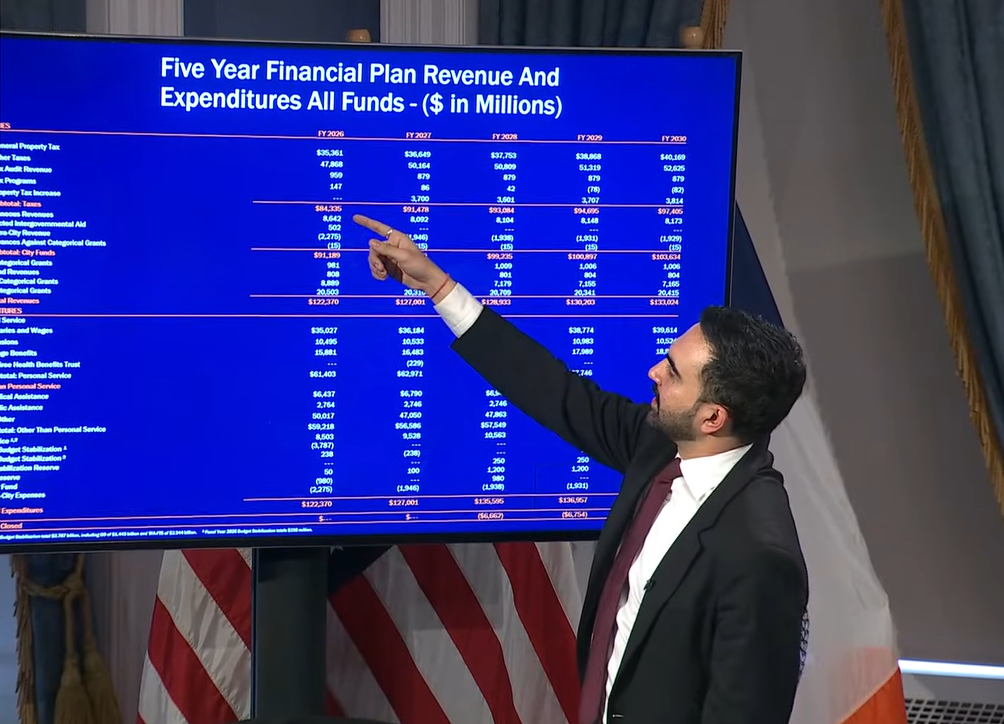American Riviera Software Corp. – Magtax Professional
805-504-1366
www.Magtax.com
From the Nov. 2012 Review of W-2/1099 Preparation Programs.
Best Fit: Firms managing year-end compliance and electronic e-filing for multiple business clients.
Strengths
- QuickBooks integration
- Import/Export capabilities that support various file formats
- Plain paper and pre-printed form printing
Potential Limitations
- Does not offer after-the-fact payroll
- No built-in invoicing functionality
- Portals not available
American Riviera Software Corp. offers its wage and year-end information reporting system, Magtax, for professionals that manage these processes for multiple business clients. The software is available in Standard and Professional editions and supports versions of forms 1099 and 1098. Magtax also offers e-filing and data import capabilities. The Professional Edition now allows users to reprint forms from previous years, going back to 2008.
Basic System Functions: 4.5 Stars
Magtax’s user interface is simple and easy-to-use. The Dataset Manager serves as the client/payer selection screen and offers many options to sort, filter and search data as well as tabs for submitting forms to the IRS and state and local governments. The wizard helps users set up new payers, assisting with the data entry for contact and tax information. When working within client files, the program offers a taskbar with additional menu items at the top of the screen, allowing users to quickly access, edit and create forms and import data.
Recipient forms can be accessed via pull-down menus at the top of the screen and recipient lists can be filtered using the sort options. Other options include printing functions and help utilities, such as quick tips and the ability to download updates from the vendor’s website. Magtax also performs reviews forms before printing to check for any errors or missing information.
Magtax Professional is designed to be used by up to five staff members simultaneously.
Reporting: 4 Stars
Magtax provides support for forms 940, 941, 944, 945, W-2, W-2G, W-2C, W-3, 1042 and 5498 and all versions of forms 1099 and 1098. The program also offers free federal and state electronic filing and printing to both plain paper and pre-printed forms. Users can save reports in various formats, including PDF and CSV.
Magtax does not offer built-in billing and invoicing functions. However, its two-way integration capabilities with QuickBooks can be used for these processes. The company offers forms and paper supplies but do not offer envelopes or print and mail services.
Import/Export Capabilities: 4.5 Stars
Numerous options are available for importing and exporting data into Magtax, including QuickBooks, Excel, CSV and text files. The software also supports older file formats and offers a remote client data import function. Reports and forms can be printed in PDF format for electronic distribution, but portals are not supported.
Help/Support: 4.25 Stars
Magtax’s help and support includes the traditional Help index, a getting started guide, screenshots and a setup wizard. The support website offers tips, company news and online support, in addition to live technical assistance, which is included in the system pricing. Program updates can be downloaded and installed through the “Web Update” button on the toolbar. Users have the option to have the program automatically check for updates, but must still initiate the update process.
Summary & Pricing
Magtax offers two-way integration with QuickBooks and the ability to import and export data in various formats. There are no additional fees for e-filing and the software supports printing on both plain paper and pre-printed forms. The Magtax Professional Edition costs $299 for a five-user license, with upgrades costing $159. The Standard Edition is $199, and upgrades costing $109.
2012 Overall Rating: 4.25 Stars
Thanks for reading CPA Practice Advisor!
Subscribe Already registered? Log In
Need more information? Read the FAQs
Tags: Financial Reporting, Income Taxes